CNC milling software, an integral component of the modern manufacturing landscape, plays a pivotal role in the operation and optimization of CNC machines. CNC, or Computer Numerical Control, milling machines are driven by precise software instructions, enabling them to execute complex tasks with remarkable accuracy and efficiency. This software serves as the bridge between computer-generated designs and the physical milling process, transforming digital blueprints into tangible products.
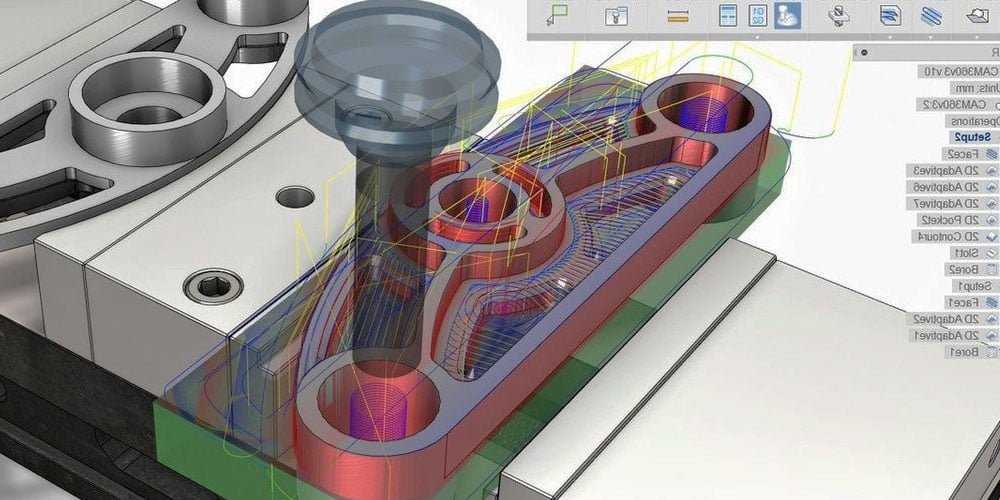
The importance of CNC milling software cannot be overstated. It automates critical aspects of the milling process, such as tool path generation, cutting speed adjustments, and machine movements. By leveraging advanced algorithms and user-defined parameters, the software ensures that each milling operation is executed with optimal precision, thereby reducing material waste and enhancing production efficiency. Furthermore, it allows for the simulation of milling processes, enabling operators to predict potential issues and make necessary adjustments before actual machining begins.
Historically, the development of CNC milling software has undergone significant evolution. In the early days of CNC technology, programming was done manually using G-code, a numerical control language that required extensive knowledge and meticulous input. As technology advanced, graphical user interfaces (GUIs) and computer-aided manufacturing (CAM) software emerged, simplifying the programming process and making CNC milling more accessible to a broader range of users. Modern CNC milling software now incorporates sophisticated features such as 3D modeling, real-time monitoring, and adaptive control, further enhancing the capabilities of CNC machines.
In summary, CNC milling software is a cornerstone of contemporary manufacturing, seamlessly integrating with CNC machines to automate and optimize the milling process. Its historical evolution from manual programming to advanced CAM systems underscores the continuous advancements in technology, driving productivity and innovation in the industry.
Types of CNC Milling Software
CNC milling software can be broadly categorized into four main types: CAD (Computer-Aided Design) software, CAM (Computer-Aided Manufacturing) software, integrated CAD/CAM solutions, and simulation software. Each type offers distinct functionalities that collectively enhance the CNC milling process, from design to execution.
CAD Software
CAD software is primarily used for creating detailed 2D or 3D models of the parts to be milled. Programs like AutoCAD, SolidWorks, and Fusion 360 allow engineers and designers to produce precise digital representations of their designs. These models serve as the blueprint for subsequent manufacturing stages. CAD software is essential for visualizing complex geometries and making iterative adjustments before the actual milling process begins.
CAM Software
CAM software takes the digital models created by CAD software and generates the toolpaths necessary for the CNC milling machine to follow. Popular CAM software includes Mastercam, HSMWorks, and BobCAD-CAM. This type of software allows users to specify machining strategies, cutting tools, and other parameters. The output is often a G-code file, which the CNC machine reads to perform the milling operations. CAM software plays a crucial role in optimizing the milling process, reducing material waste, and improving production efficiency.
Integrated CAD/CAM Solutions
Integrated CAD/CAM solutions combine the functionalities of both CAD and CAM software into a single package. Programs such as Fusion 360 and Siemens NX offer seamless transitions between model creation and toolpath generation. These integrated solutions can streamline workflows, as users can design and prepare machining processes within the same environment. This integration enhances efficiency and reduces the potential for errors that can occur when transferring data between separate CAD and CAM applications.
Simulation Software
Simulation software is used to test and verify the milling processes before actual machining takes place. Programs like Vericut and NC Simul allow users to simulate the toolpaths generated by CAM software, providing a virtual environment to detect and correct potential issues such as collisions, tool breakages, and excessive material removal. By identifying and addressing these problems in the simulation phase, manufacturers can save time and resources while ensuring the quality and accuracy of the final product.
Top CNC Milling Software Programs
When it comes to CNC milling software, several industry-leading programs stand out for their robust features and versatility. Among the top contenders are Mastercam, Fusion 360, SolidWorks, and AutoCAD. Each of these software solutions offers unique advantages that cater to different aspects of CNC milling and design, making them invaluable tools for professionals in the field.
Mastercam is renowned for its comprehensive suite of machining solutions. It provides extensive toolpath options, advanced simulation capabilities, and a user-friendly interface. This software excels in handling complex geometries and is particularly favored for its high precision and efficiency in generating G-code for CNC machines.
Fusion 360, developed by Autodesk, is another powerful CNC milling software that integrates CAD, CAM, and CAE tools in a single platform. Its cloud-based nature allows for seamless collaboration and access from anywhere. Fusion 360 is highly regarded for its parametric design features, making it a versatile option for both beginners and experienced users. Its adaptive clearing strategies and simulation tools enhance productivity and accuracy.
SolidWorks, primarily known for its robust CAD capabilities, also offers extensive CAM functionalities through its SolidWorks CAM module. This integrated approach allows users to design and manufacture within the same environment, promoting efficiency and reducing errors. SolidWorks is particularly strong in generating detailed and precise models, which are crucial for high-quality CNC milling.
AutoCAD, another Autodesk product, is a staple in the design and manufacturing industries. While traditionally known for its 2D drafting capabilities, AutoCAD’s 3D modeling tools and integration with CAM software make it a versatile choice for CNC milling. Its extensive library of tools and customization options allow for detailed and specific project designs.
In addition to these proprietary solutions, open-source CNC milling software options are gaining popularity due to their cost-effectiveness and strong community support. Programs like LinuxCNC and FreeCAD offer essential functionalities without the hefty price tag, making them accessible to hobbyists and small businesses. These open-source platforms benefit from continuous community-driven improvements and provide a collaborative environment for users to share knowledge and resources.
Ultimately, the choice of CNC milling software depends on the specific needs and budget of the user. Whether opting for a high-end commercial solution or an open-source alternative, each software brings valuable tools and features to the table, enhancing the CNC milling process.
Choosing the Right CNC Milling Software
When it comes to selecting the appropriate CNC milling software, several critical factors must be considered to ensure optimal performance and value. One of the primary considerations is software compatibility with different CNC machines. Not all CNC milling software is universal; therefore, verifying that the software can seamlessly integrate with your specific CNC equipment is crucial. Compatibility ensures that the software can efficiently communicate with the hardware, facilitating smoother operations and reducing the risk of errors.
Another essential factor is budget. CNC milling software varies widely in price, ranging from cost-effective options to premium solutions. It is vital to assess your financial constraints and balance them against the features and functionalities you require. While it may be tempting to opt for the most affordable option, it is important to consider the long-term implications. Often, investing in a slightly more expensive yet comprehensive software can lead to enhanced productivity and reduced operational costs over time.
The cost vs. value analysis is indispensable in this decision-making process. Look beyond the initial purchase price and evaluate the software’s potential to improve efficiency, accuracy, and ease of use. Features such as intuitive user interfaces, robust customer support, and regular software updates can significantly enhance the overall value. Additionally, consider the software’s ability to handle complex tasks, scalability, and integration with other tools and systems you may already be using.
Practical advice for selecting the right CNC milling software includes conducting thorough research, reading user reviews, and possibly utilizing trial versions to gauge the software’s performance firsthand. Engaging with industry forums and networking with other CNC machine operators can also provide valuable insights and recommendations. By carefully weighing these factors, you can make an informed decision that aligns with your operational needs and budgetary constraints, ensuring that you choose the CNC milling software that best supports your manufacturing objectives.
CNC Milling Software Features
CNC milling software has revolutionized the manufacturing landscape by offering a range of features designed to enhance productivity and precision. One of the most critical aspects of any CNC milling software is the user interface. An intuitive and user-friendly interface can significantly reduce the learning curve, enabling even novice users to operate the software efficiently. This ease of use is paramount in minimizing errors and maximizing productivity.
Another essential feature is multi-axis machining capabilities. Traditional three-axis milling offers limited flexibility, whereas multi-axis capabilities allow for more complex geometries and intricate designs. This feature is particularly beneficial for industries requiring high precision and intricate detailing, such as aerospace and medical device manufacturing.
Adaptive toolpaths are another advanced feature to consider. This technology dynamically adjusts the tool’s path in real-time to optimize cutting conditions. By adapting to the material’s properties and the tool’s condition, adaptive toolpaths help extend tool life and improve machining efficiency. This feature not only enhances the quality of the final product but also reduces downtime and operational costs.
Real-time simulation is a crucial feature that offers a virtual preview of the milling process. This allows operators to identify potential issues before actual machining begins, thereby reducing the risk of costly errors and material wastage. Real-time simulation provides a visual representation of the toolpath, making it easier to detect collisions, overcuts, and other anomalies.
Incorporating these features into CNC milling software can significantly improve both productivity and accuracy. An intuitive user interface, coupled with advanced capabilities like multi-axis machining, adaptive toolpaths, and real-time simulation, empowers operators to achieve higher precision and efficiency. By understanding and utilizing these features, manufacturers can streamline their processes and enhance overall output quality.
CAD Software for CNC Milling
Computer-Aided Design (CAD) software plays a pivotal role in the CNC milling process by converting design concepts into digital models that can be interpreted by CNC machines. These digital models serve as the blueprint for the milling operations, detailing the geometry, dimensions, and features of the part to be manufactured. Popular CAD software such as AutoCAD, SolidWorks, and Fusion 360 are widely used in the industry for their robust capabilities in creating precise and complex designs.
Creating effective CAD models for CNC milling requires an understanding of both the design requirements and the capabilities of the CNC milling machines. Designers must consider the material properties, tooling options, and machining strategies during the design phase. This ensures that the final CAD model is optimized for manufacturability and can be efficiently processed by the CNC milling software. Key factors to keep in mind include maintaining appropriate tolerances, avoiding unnecessary complexity, and ensuring that all features are accessible by the milling tools.
The integration of CAD software into the CNC milling workflow enhances efficiency and accuracy. By providing a detailed and accurate representation of the part, CAD software allows for precise toolpath generation and simulation. This minimizes errors and reduces the need for costly prototype iterations. Additionally, the ability to visualize the design in three dimensions helps in identifying potential issues early in the development process, further streamlining the production cycle.
Overall, CAD software serves as the foundation of the CNC milling process, enabling designers to create intricate and accurate models that can be seamlessly translated into physical parts. By leveraging advanced features and adhering to best practices, designers can maximize the effectiveness of their CAD models, ultimately leading to improved quality and efficiency in CNC milling operations.
CAM Software for CNC Milling
Computer-Aided Manufacturing (CAM) software plays a pivotal role in CNC milling by converting digital designs into precise toolpaths. These toolpaths are essential for guiding CNC machines to perform milling operations accurately. CAM software bridges the gap between design and manufacturing, ensuring that complex designs are translated into executable commands without manual intervention.
The CAM programming process begins with importing a CAD model into the CAM software. The model is then analyzed, and specific machining operations are defined. This involves selecting appropriate tools, specifying cutting speeds, and determining feed rates. CAM software also allows users to simulate the milling process, providing a visual representation of how the material will be removed and identifying any potential issues before actual machining begins.
Diverse industries leverage CAM software for CNC milling to enhance precision and efficiency. For instance, in the aerospace sector, CAM software such as Mastercam and Siemens NX is utilized to produce intricate components with tight tolerances. These tools offer advanced features like multi-axis machining and automated toolpath generation, which are crucial for manufacturing complex aircraft parts. Similarly, the automotive industry relies on CAM solutions like Autodesk Fusion 360 to streamline the production of engine components and chassis parts, ensuring high-quality outcomes with reduced lead times.
Moreover, CAM software facilitates the milling process by automating repetitive tasks and optimizing toolpaths for minimal material wastage. Features like adaptive machining and intelligent toolpath strategies contribute to significant time savings and increased productivity. By simulating the milling process beforehand, CAM software helps in identifying and rectifying potential errors, thereby reducing the risk of costly mistakes during actual machining.
In conclusion, the integration of CAM software in CNC milling not only enhances the precision and efficiency of manufacturing processes but also ensures seamless transition from design to execution. This technological advancement is indispensable for industries aiming to achieve high-quality, cost-effective production.
Integrated CAD/CAM Software Solutions
Integrated CAD/CAM software solutions have become essential tools in modern manufacturing, offering significant advantages over traditional, standalone applications. By unifying Computer-Aided Design (CAD) and Computer-Aided Manufacturing (CAM), these solutions streamline workflows, enhance precision, and improve productivity.
One notable benefit of integrated CAD/CAM software is the seamless transition from design to production. Designers can create detailed models within the CAD environment, and with minimal effort, these models can be transitioned directly to the CAM system for toolpath generation and machining. This integration reduces the likelihood of errors and inconsistencies that can occur when transferring data between separate systems.
Several top-tier integrated CAD/CAM software solutions stand out due to their robust features and industry adoption. Autodesk Fusion 360, for example, offers a comprehensive platform that combines CAD, CAM, and even Computer-Aided Engineering (CAE) capabilities. This software is known for its user-friendly interface and cloud-based collaboration tools, making it an ideal choice for small to medium-sized enterprises.
Another leading solution is Siemens NX, which caters to more complex and large-scale manufacturing needs. Siemens NX provides advanced simulation and validation tools, ensuring that designs are optimized for manufacturability before they reach the production floor. This minimizes costly rework and enhances overall efficiency.
Case studies illustrate the tangible benefits of adopting integrated CAD/CAM systems. For instance, a mid-sized aerospace components manufacturer reported a 30% reduction in production time after switching to an integrated CAD/CAM solution. The streamlined workflow enabled quicker iterations and more accurate machining, leading to faster delivery times and increased customer satisfaction.
Similarly, a custom automotive parts company saw significant improvements in part quality and precision. By leveraging integrated CAD/CAM software, they were able to produce complex geometries with tight tolerances, meeting stringent industry standards while reducing material waste.
In conclusion, integrated CAD/CAM software solutions are transforming the manufacturing landscape by enhancing efficiency, accuracy, and productivity. The ability to seamlessly transition from design to production, combined with advanced features and real-world success stories, underscores the importance of these tools in modern CNC milling operations.
Simulation Software for CNC Milling
Simulation software plays a crucial role in CNC milling, offering a virtual environment to test and refine machining processes before actual production begins. One of the primary benefits of using simulation software is its ability to reduce errors. By simulating the CNC milling process, operators can identify potential issues such as collisions, tool wear, and incorrect tool paths, which helps in avoiding costly mistakes and downtime during actual machining.
Additionally, simulation software aids in process optimization. It allows users to experiment with different machining parameters, such as feed rates, spindle speeds, and cutting paths, to determine the most efficient and effective setup. This not only improves the quality of the finished product but also enhances overall productivity by minimizing waste and reducing cycle times.
Various industries leverage simulation software for CNC milling, each with specific applications tailored to their needs. For instance, in aerospace manufacturing, simulation software ensures precision and adherence to strict tolerances, which is critical for safety and performance. Similarly, in the automotive industry, it helps in the rapid prototyping of parts, enabling quicker iterations and faster time-to-market.
Examples of widely used CNC milling simulation software include Autodesk’s Fusion 360, which combines CAD, CAM, and CAE tools in a single platform, and Siemens’ NX, known for its advanced capabilities in simulating complex machining operations. Another notable mention is Mastercam, which provides comprehensive milling solutions with robust simulation features that cater to both novice and experienced users.
Overall, simulation software is indispensable in modern CNC milling, providing a reliable means to enhance accuracy, optimize processes, and ensure the successful execution of milling operations across various sectors. By integrating these tools into their workflows, manufacturers can achieve higher efficiency and superior product quality, ultimately gaining a competitive edge in the market.
Tutorials and How-Tos
Learning to navigate and utilize CNC milling software effectively can significantly enhance productivity and precision in manufacturing processes. Whether you are a beginner or an experienced user, having access to well-structured tutorials and how-tos can be invaluable. This section aims to provide both novice and advanced users with comprehensive guides to maximize their use of CNC milling software.
For beginners, starting with foundational tutorials is crucial. Popular CNC milling software like Autodesk Fusion 360, Mastercam, and SolidWorks offer a plethora of entry-level guides. These tutorials typically cover the basics, such as setting up the software, understanding the user interface, and executing simple milling operations. For instance, a beginner might start with a step-by-step guide on how to set up a project in Fusion 360, including how to import CAD files, configure toolpaths, and simulate the milling process.
As users become more comfortable with the basics, delving into intermediate and advanced techniques can further enhance their capabilities. Advanced tutorials might explore topics such as multi-axis machining, complex toolpath strategies, and optimization of milling parameters. For example, an advanced user could benefit from a detailed walkthrough on how to implement adaptive clearing strategies in Mastercam to reduce machining time and improve surface finish.
Practical tips and tricks also play a vital role in mastering CNC milling software. Experienced users often share insights on forums and community platforms, discussing various strategies to overcome common challenges. Tips might include optimizing CNC settings for different materials, maintaining tool sharpness, and leveraging software updates to access new features.
By following these tutorials and incorporating advanced techniques, users can unlock the full potential of their CNC milling software. Whether you are just starting or looking to refine your skills, these guides provide the practical, actionable information needed to achieve precision and efficiency in your milling projects.
CNC Milling Software Updates and Trends
In recent years, the CNC milling software landscape has experienced significant advancements, largely driven by the integration of cutting-edge technologies. One notable update is the incorporation of advanced simulation capabilities, which allow operators to visualize the milling process in a virtual environment before executing it in the real world. This not only reduces the risk of errors but also enhances the efficiency of the entire milling operation.
Another key development in CNC milling software is the improvement in user interface design. Modern software solutions are becoming more intuitive, featuring user-friendly interfaces that simplify the programming and operation processes. These enhancements are particularly beneficial for operators who may not have extensive technical backgrounds, thereby widening the accessibility of CNC milling technology.
Emerging trends in CNC milling software also include the integration of artificial intelligence (AI) and machine learning (ML). These technologies enable the software to learn from previous operations and optimize future milling tasks. For instance, AI algorithms can analyze patterns in tool wear and suggest optimal tool replacement schedules, ultimately prolonging the lifespan of equipment and reducing downtime.
Cloud-based CNC milling software is another trend gaining traction. By leveraging cloud technology, manufacturers can access their software from anywhere, facilitating remote monitoring and collaboration. This mobility is particularly advantageous in today’s increasingly interconnected and globalized manufacturing landscape.
Looking ahead, the future of CNC milling software appears promising, with continuous enhancements in automation and data analytics. As the industry moves towards Industry 4.0, there is an expectation that CNC milling software will become even more integrated with other smart manufacturing technologies. This convergence is anticipated to lead to more streamlined and efficient production processes, setting new standards for precision and productivity.
Case Studies and User Stories
Many businesses have harnessed the power of CNC milling software to streamline their manufacturing processes, enhance precision, and boost productivity. One notable example is a mid-sized aerospace components manufacturer. Faced with the challenge of producing intricate parts with tight tolerances, they adopted a leading CNC milling software solution. The software’s advanced capabilities in 3D modeling and simulation enabled them to visualize and troubleshoot potential issues before actual production, significantly reducing waste and operational costs. The result was a 20% increase in production efficiency and a marked improvement in product quality.
Another compelling case comes from a custom furniture maker who integrated CNC milling software into their workshop. The software allowed them to transition from manual crafting to automated machining, drastically cutting down the time required to produce bespoke pieces. With the software’s intuitive design interface, they could easily create complex patterns and designs that were previously unachievable. Customer satisfaction soared as delivery times shortened, and the precision of the finished products exceeded expectations.
User testimonials further highlight the practical benefits of CNC milling software. An automotive parts supplier shared their experience of using the software to meet the high demands of their clients. The ability to quickly adjust designs and run simulations meant they could respond to custom orders with unprecedented speed and accuracy. This adaptability not only improved client relationships but also opened new business opportunities.
However, the transition to using CNC milling software isn’t without challenges. Some users have pointed out the steep learning curve associated with mastering the software’s advanced features. Initial setup and training can be time-consuming and require a significant investment. Despite these hurdles, the long-term benefits, such as increased efficiency, reduced errors, and enhanced design capabilities, make it a worthwhile endeavor for many businesses.
These case studies and user stories underscore the transformative impact of CNC milling software. By enabling precise, efficient, and versatile manufacturing processes, it empowers businesses to achieve higher levels of innovation and competitiveness in their respective industries.
Common Challenges and Troubleshooting
Despite the numerous advantages of CNC milling software, users often encounter several challenges that can hinder productivity and efficiency. One of the most common issues is software incompatibility. Ensuring that your CNC milling software is compatible with your hardware and other software applications is crucial. Regular updates and patches released by the software provider can help in maintaining compatibility and improving performance.
Another frequent challenge is the steep learning curve associated with CNC milling software. New users may find it difficult to navigate the complex interface and utilize advanced features effectively. To mitigate this, investing in comprehensive training programs and utilizing online resources can be beneficial. Many software providers offer tutorials and forums where users can share experiences and solutions.
Software crashes and unexpected errors are also common problems. These can occur due to various reasons such as improper installation, inadequate system resources, or conflicting applications. Implementing best practices such as ensuring sufficient memory and processing power, keeping the software updated, and running regular diagnostics can help in minimizing these issues. Additionally, maintaining a backup of your work can prevent loss of data in case of a crash.
Another challenge is optimizing the CNC milling software to achieve the desired precision and efficiency. Incorrect parameter settings can lead to suboptimal performance and increased wear on the machinery. Regularly calibrating the machine, fine-tuning the settings, and conducting test runs can help in achieving optimal results. Utilizing simulation features available in many CNC milling software can also aid in identifying potential issues before actual production.
Finally, effective troubleshooting is essential for resolving any issues that arise. Maintaining a detailed log of errors and the steps taken to resolve them can be invaluable. This not only helps in identifying recurring problems but also aids in faster resolution in the future. Engaging with the software’s customer support and community forums can provide additional insights and solutions to complex issues.
CNC Milling Software for Different Industries
CNC milling software has revolutionized various sectors by offering industry-specific solutions that enhance precision, efficiency, and productivity. Different industries have unique requirements, and CNC milling software is tailored to meet these specific needs. In the aerospace industry, for example, the demand for high-precision components with complex geometries is paramount. CNC milling software in this sector includes features such as advanced 5-axis machining, which allows for the creation of intricate parts with tight tolerances. This capability has significantly contributed to the production of high-performance aircraft components, ensuring safety and reliability.
In the automotive industry, CNC milling software is crucial for the production of parts that require both precision and durability. The software enables the creation of complex engine components, transmission parts, and custom-designed body parts. With features like real-time simulation and collision detection, automotive manufacturers can optimize their milling processes, reduce waste, and improve overall production efficiency. The use of CNC milling software in the automotive sector has led to the development of more fuel-efficient and high-performance vehicles, illustrating its impact on innovation and product quality.
The medical industry also benefits significantly from CNC milling software. The production of medical devices and implants requires extreme accuracy and adherence to stringent regulatory standards. CNC milling software offers specialized tools for producing components such as prosthetics, surgical instruments, and dental implants. These tools include options for micro-milling and high-precision machining, ensuring that medical parts meet the necessary specifications and quality standards. Success stories in the medical field highlight the software’s role in improving patient outcomes and advancing medical technology.
Overall, CNC milling software’s adaptability and industry-specific features make it a vital tool across various sectors. From aerospace to automotive and medical industries, the software’s ability to enhance precision, efficiency, and innovation underscores its importance in modern manufacturing processes.
Educational Resources and Training
In the rapidly evolving field of CNC milling, staying updated and continuously improving one’s skills is paramount. Various educational resources and training programs are available to help users master CNC milling software and leverage its full potential. Online courses are an accessible and flexible way to gain expertise. Websites like Coursera, Udemy, and LinkedIn Learning offer a plethora of courses that cater to different skill levels, from beginner to advanced. These courses, often led by industry professionals, cover a range of topics including the basics of CNC programming, advanced techniques, and even specific software tutorials.
Certifications can further validate your proficiency in CNC milling software. Organizations such as the National Institute for Metalworking Skills (NIMS) provide certifications that are recognized across the industry. These certifications not only enhance your credibility but also improve your career prospects by showcasing your commitment to professional development.
Workshops and seminars offer hands-on experience and direct interaction with experts. Many CNC machine manufacturers and software developers host these events, providing practical insights and the latest updates in the field. These sessions are invaluable for troubleshooting, learning new techniques, and networking with peers and industry leaders.
For those who prefer self-paced learning, a variety of books, blogs, and forums serve as excellent resources. Books such as “CNC Programming Handbook” by Peter Smid, and “Mastering CNC Control Systems” provide in-depth knowledge and are great references for both novices and experienced users. Blogs and forums like CNCZone and Practical Machinist are platforms where enthusiasts and professionals share their experiences, tips, and solutions to common challenges. Engaging with these communities can provide continuous learning opportunities and keep you abreast of the latest trends and innovations in CNC milling software.
Investing time in these educational resources and training programs will undoubtedly enhance your skills and knowledge in CNC milling software, enabling you to achieve greater precision, efficiency, and innovation in your projects.

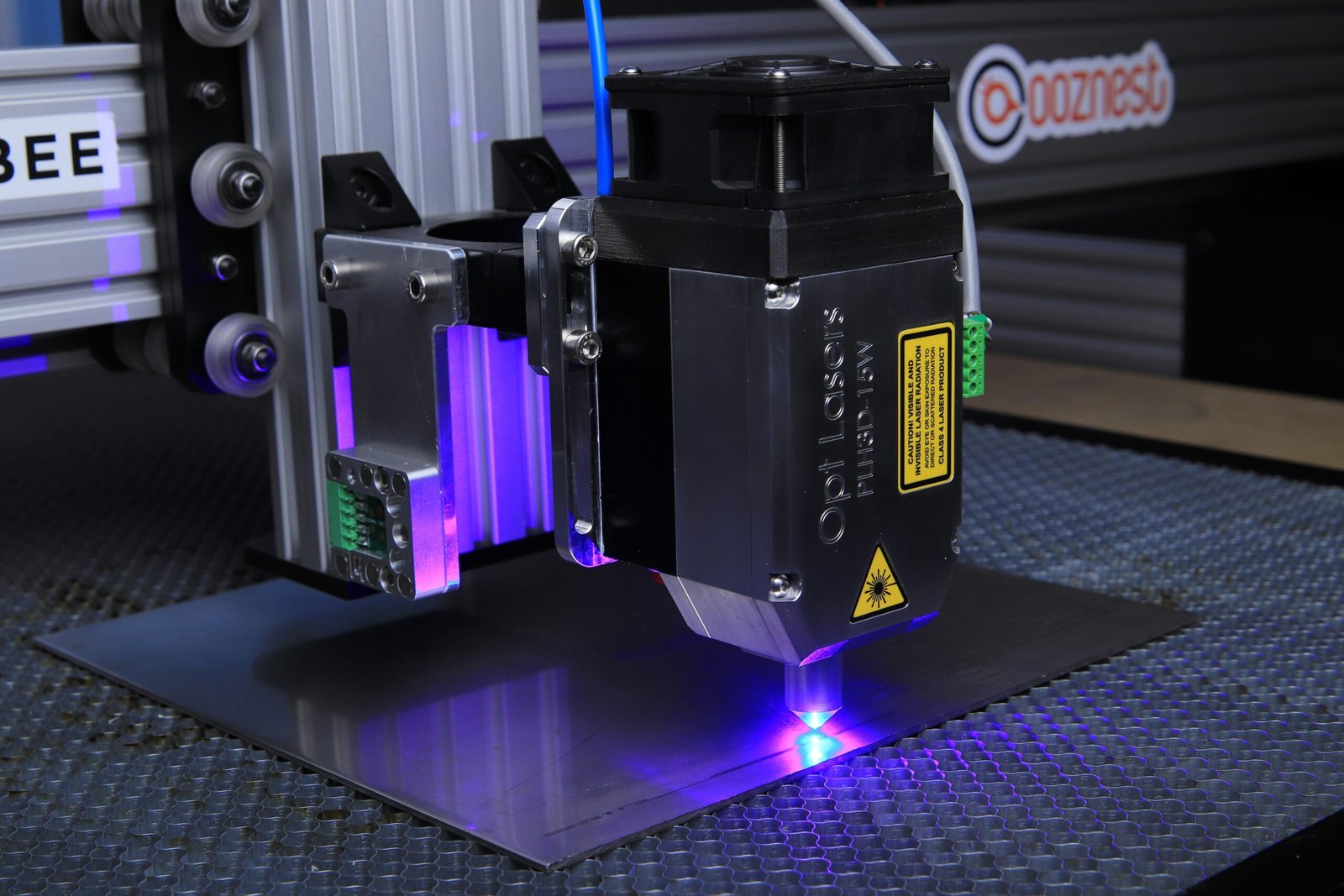
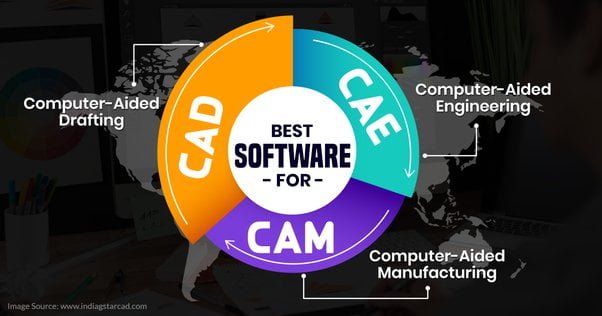
Leave a Comment