In the world of DIY and precision crafting, the importance of having a top-quality home CNC machine cannot be overstated. These machines transform raw materials into intricate parts or artworks with just the click of a button, marrying the realms of creativity and technology right in our own workshops. For hobbyists, enthusiasts, and small business owners alike, investing in a home CNC machine opens up endless possibilities, making what was once considered complex and labor-intensive tasks both accessible and manageable. It’s an essential tool for those looking to elevate their crafting game or bring an innovative edge to their product designs.
Navigating the market to find the best home CNC machine for your specific needs can be a daunting task, given the sheer number of options available. This is why we’ve compiled a list of the top-rated models you can buy today. From the versatile Shapeoko 5 Pro CNC Router to the compact yet powerful Carbide 3D Nomad 3 CNC Machine, and from the highly capable Inventables X-Carve Pro system to innovative solutions like the Snapmaker 2.0 A350T and the WAZER Desktop Waterjet Cutting Machine, our guide is designed to help you make an informed decision. We explore the key features, benefits, and potential applications of each selected home CNC machine, providing a roadmap to finding the perfect match for your workshop’s needs.
1. Shapeoko 5 Pro CNC Router – 4’x4′
Shapeoko 5 Pro is a high-performance CNC Router that is designed to transform your workbench into a business powerhouse. With the ability to accurately cut wood, plastic, and aluminum, this machine is perfect for those looking to take on larger projects or increase their production capabilities. The Shapeoko 5 Pro is not just a tool; it’s a complete system that includes hardware, software, accessories, and training, all built and supported in the USA.
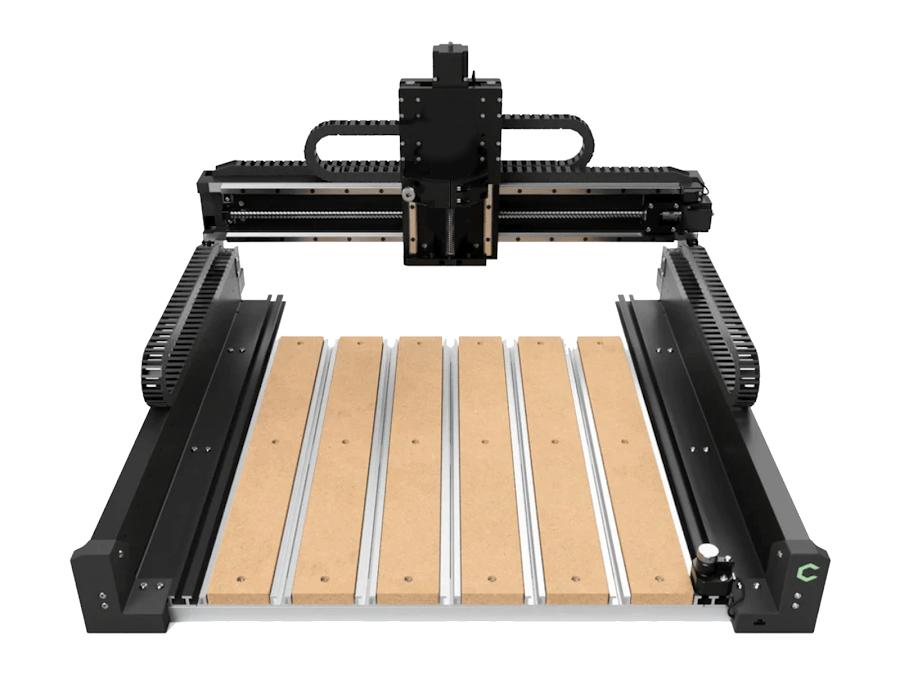
Shapeoko 5 Pro CNC Router – 4’x4′
Features
The Shapeoko 5 Pro stands out with its robust design and advanced technology. Here are some of its best features:
- Cutting Size Options: Available in 2×2, 4×2, and 4×4 feet, allowing you to handle standard-sized sheets and larger materials with ease.
- Material Versatility: Capable of working with a variety of materials including wood, plastics, and non-ferrous metals.
- Precision and Performance: Utilizes HG-15 linear rails on all axes and ballscrews for rapid movement and enhanced rigidity, ensuring high performance and accuracy.
- Advanced Workholding: Features a Hybrid Table with T-slot and clamping options, making it versatile for different project requirements.
- Ease of Use: Includes tools like the BitSetter for easy tool changes, and the Power Pendant for remote control and emergency stops.
- Visibility and Cleanliness: Equipped with under-gantry LED lighting and the Sweepy V2 Dust Boot for better visibility and cleanliness.
Pricing
The Shapeoko 5 Pro starts at $3200, offering various sizes that can accommodate different needs and budgets. This pricing includes essential components which save additional costs on third-party software and accessories.
User Experience
Users have reported a smooth and quick assembly process compared to previous models, with clear instructions and well-labeled connections. The machine’s performance in action has been positively reviewed, especially noting the precision in fine details and the robustness of the build. The inclusion of Carbide Create, a full-featured design and machining program, adds significant value, running efficiently on both Windows and Mac computers.
Pros and Cons
Pros:
- Robust construction with industrial-grade components ensures durability and precision.
- Versatile cutting size and material handling.
- Comprehensive system with all necessary software and accessories included.
- Enhanced safety features and user-friendly design.
Cons:
- Initial cost may be high for hobbyists or small setups.
- Requires sufficient space due to its larger size options.
In conclusion, the Shapeoko 5 Pro CNC Router is a versatile and powerful machine that is well-suited for both small businesses and enthusiastic hobbyists looking to expand their capabilities in precision crafting and production.
2. Carbide 3D Nomad 3 CNC Machine
The Carbide 3D Nomad 3 CNC Machine stands out as a compact yet robust desktop CNC solution, perfect for both beginners and experienced users who need precision and versatility in a small workspace. Here’s a deeper look into its features, pricing, user experience, and the pros and cons of investing in this machine.
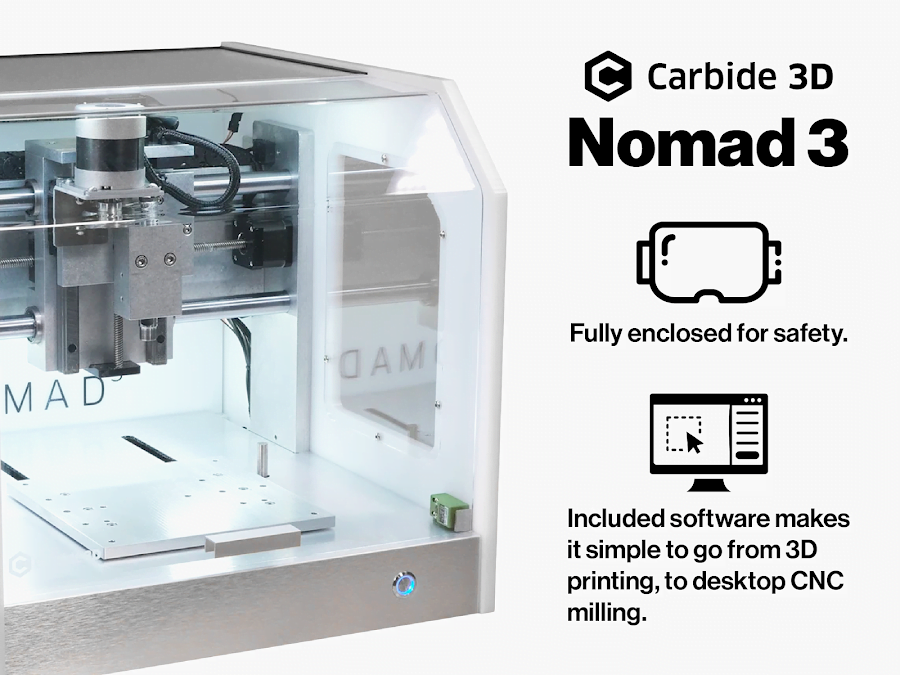
Features
The Nomad 3 has been significantly upgraded from its predecessors, making it a powerhouse in desktop CNC machining. Key features include:
- High Spindle Speed: The spindle speed has doubled compared to the older models, reaching up to 24,000 RPM. This increase allows for faster material removal rates, reducing cutting time significantly.
- Powerful Spindle Motor: Equipped with a 130W brushless DC motor, the Nomad 3 offers more power, enabling it to handle tougher materials with ease.
- Enhanced Construction: The machine’s construction has been improved for greater rigidity and durability, featuring angular contact bearings and new anti-backlash nuts on every axis.
- Advanced Work Probe: The BitZero V2 work probe included enhances precision by allowing users to find the zero point quickly and easily.
- Fully Enclosed Design: Safety and cleanliness are prioritized with a fully enclosed design, minimizing dust and noise.
- Integrated Lighting and Software: Internal lighting improves visibility, and the machine comes with comprehensive software support including MeshCAM and Carbide Create, without additional costs or subscriptions.
Pricing
Priced at $2,800, the Nomad 3 is a significant investment, but it’s justified by its advanced features and the comprehensive package it offers. It is also available for financing starting at $98/month with Affirm, making it more accessible for personal use or small businesses.
User Experience
Users have reported a highly positive experience with the Nomad 3, noting its ease of setup and use. The machine’s compact size does not compromise its performance, making it a preferred choice for those with limited space. The quality of components and the overall build of the machine ensure reliable and precise operations, suitable for a wide range of materials from plastics to metals.
Pros and Cons
Pros:
- High spindle speed and powerful motor allow for efficient machining of various materials.
- Compact and fully enclosed design fits well in small spaces and keeps the working area clean.
- Includes a complete suite of software, enhancing its value.
- User-friendly features such as the BitZero V2 work probe and internal lighting aid in precise and easy operation.
Cons:
- The price point may be high for hobbyists or those just starting with CNC machining.
- While it offers increased power, it may still be limited when dealing with very large or extremely hard materials.
The Carbide 3D Nomad 3 CNC Machine is an excellent choice for those who need a reliable, precise, and versatile desktop CNC solution. Its robust features and user-friendly design make it suitable for a wide range of applications, from education to small-scale manufacturing, ensuring quality results for various project needs.
3. Inventables X-Carve Pro CNC System 4×4
The Inventables X-Carve Pro CNC System 4×4 is a robust and versatile CNC solution designed for both aspiring and established business professionals looking to scale production. It combines speed, accuracy, and rigidity to deliver an industrial-grade solution at a price accessible for small businesses.
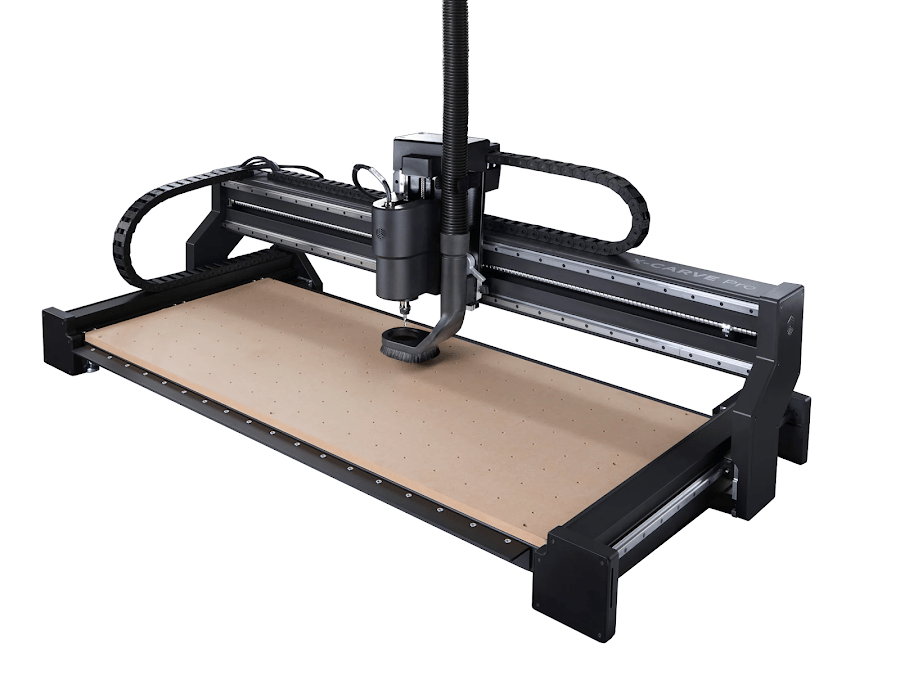
Features
The X-Carve Pro 4×4 is packed with features that make it a standout choice for creating large furniture, cabinets, and signs:
- Cutting Area: Offers a spacious 48 in. x 48 in or a smaller 48 in. x 24 in option, allowing for large-scale projects.
- CNC Spindle & Cooling: Equipped with a 2hp (1.5kW) spindle, air-cooled and pre-programmed VFD, operating at a spindle RPM range of 8,000-24,000 RPM.
- High Precision: The gantry is driven by high-precision 25mm ball screws on the X and Y axes, coupled with linear guides on all axes, ensuring an accuracy of approximately .001 in.
- Material Versatility: Capable of handling a variety of materials including wood, wood composites, plastics, and non-ferrous metals.
- Ease of Use: Paired with Easel Pro software, the machine simplifies the transition from design to production without a steep learning curve.
- Tiling Feature: Allows the cutting of full 4×8 sheets on the 4×4 work area by utilizing a tiling feature, enhancing the machine’s functionality.
Pricing
The X-Carve Pro 4×4 is priced between $4,250 and $5,995. Financing options are available, starting at $167/mo or 0% APR with Affirm, making it easier to manage the investment by checking your purchasing power.
User Experience
Users have found the X-Carve Pro 4×4 to be a significant asset in enhancing their productivity. The assembly is straightforward, taking about 2 hours with the gantry arriving pre-assembled and factory calibrated. The US-based support team is readily available, providing assistance via email and phone. Additionally, the machine’s integration with Easel Pro CAD/CAM CNC Software facilitates a seamless transition from design to production.
Pros and Cons
Pros:
- Exceptional cutting speed and accuracy for large-scale projects.
- Versatile material handling capabilities.
- User-friendly software and easy setup.
- Robust construction with industrial-grade components.
Cons:
- Higher price point may be a barrier for hobbyists or smaller operations.
- Requires a significant amount of space due to its larger size.
The Inventables X-Carve Pro CNC System 4×4 stands out as a powerful tool for businesses aiming to expand their production capabilities. Its combination of high-tech features and ease of use makes it an excellent investment for those looking to push the boundaries of what they can create.
4. Laguna Tools Creator Desktop CNC Router
The Laguna Tools Creator Desktop CNC Router is a testament to CNC technology made affordable and accessible for everyone. Whether you are a demanding do-it-yourselfer, a quality-conscious small-series manufacturer, a training facility, or a school, the Creator CNC machine removes the limits of manufacturing possibilities and gives you all the creative freedom a CNC provides with precision and accuracy.
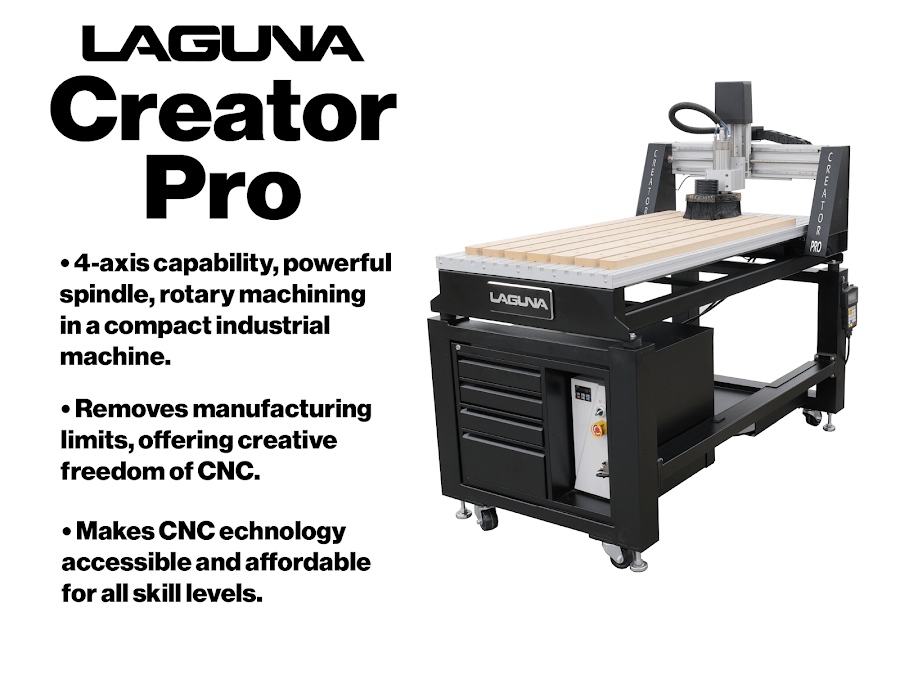
Features
The Creator is equipped with a 2HP Air Cooled Spindle using an ER-16 Collet, ensuring efficient and precise operations. It boasts prismatic guides in all axes and precision ball screws in all axes for outstanding accuracy and stability. Additional features include:
- Tool Touch-Off Puck Included: Simplifies the process of setting tool lengths, enhancing workflow efficiency.
- RichAuto B18-E DSP Controller: Provides robust and intuitive machine control without needing a connected PC.
- 4th Axis Ready: Offers the capability for more complex and rotational cutting tasks.
- X Axis Travel: 23.81 inches, allowing ample movement for various project sizes.
- Table Work Area: Options include a 2′ x 3′ table (28.4″ x 49″) and a 2′ x 4′ table (28.4″ x 61″), catering to different space and project requirements.
- Precision Linear Guideway and Ball Screw: Ensures smooth and precise motion in all directions.
Pricing
The Laguna Tools Creator Desktop CNC Router is priced at $5,499.00, with financing options starting at $103 per month. This pricing reflects the inclusion of several add-ons that enhance the machine’s functionality and user experience.
User Experience
Users highlight the machine’s high performance and compact design, which make it ideal for varied applications, from educational environments to small business manufacturing. The machine’s setup is straightforward, and it operates with a high degree of precision, crucial for detailed and quality work.
Pros and Cons
Pros:
- Compact design that does not sacrifice performance, ideal for smaller workshops.
- High rigidity and precision with features like prismatic guides and precision ball screws.
- Inclusion of a 4th axis readiness allows for advanced projects.
- Comprehensive control system with the RichAuto B18-E DSP Controller.
Cons:
- The initial cost might be considered high for hobbyists or smaller educational institutions.
- Requires understanding of CNC operations to fully utilize its advanced features.
The Laguna Tools Creator Desktop CNC Router stands out for its ability to combine creativity with precision, making advanced CNC technology accessible to a wider audience. Its robust features and versatile design make it a valuable addition to any setting that requires high-quality CNC capabilities.
5. Bantam Tools CNC Machines
Bantam Tools CNC Machines are renowned for their robust performance and compact design, making them ideal for both professional and educational settings. Here, we dive into the features, pricing, user experience, and pros and cons of these machines.
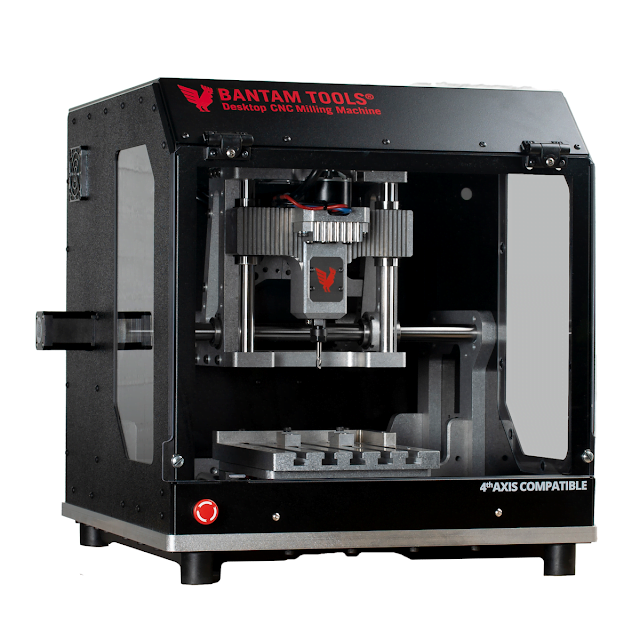
Features
The Bantam Tools Desktop CNC Milling Machine is a powerhouse for precision machining, especially suited for materials like aluminum, brass, and plastics. Key features include:
- High-Speed Spindle: Operates at 28,000 RPM, allowing for efficient material removal.
- Build Volume: Offers a 7″ x 9″ x 3.3″ workspace, capable of handling a variety of project sizes.
- Fourth Axis Compatibility: Enhances the versatility of the machine, allowing for more complex projects.
- Enclosed Design: Ensures safety and minimizes mess, making it suitable for classroom or small workshop environments.
- Software: Comes with Bantam Tools Milling Machine Software, which is intuitive and user-friendly, further equipped with a 30-day free trial of advanced features.
Pricing
The Bantam Tools Desktop CNC Milling Machine is priced at $3,599, which includes a robust suite of features making it a valuable investment for educational and professional use. Financing options and educational discounts may also be available to make it more accessible.
User Experience
Users often highlight the ease of setup and the intuitive nature of the included software, which makes it an excellent choice for those new to CNC machining as well as seasoned professionals. The machine’s compact size does not compromise its capability, and its performance is often noted as being on par with larger, industrial machines.
Pros and Cons
Pros:
- Compact and powerful, easy to fit in small spaces.
- High spindle speed and precision make it ideal for detailed projects.
- User-friendly software enhances the overall experience.
- Fully enclosed design increases safety and ease of use.
Cons:
- The price point may be a barrier for hobbyists or smaller educational institutions.
- Limited to smaller project sizes due to the dimensions of the build volume.
Bantam Tools CNC Machines offer a balance of performance, ease of use, and safety, making them a top choice for those looking to integrate CNC capabilities into their creative or educational workflows.
6. MatterHackers LDO Milo V1.5 CNC Kit
The MatterHackers LDO Milo V1.5 CNC Kit is a comprehensive solution designed for DIY enthusiasts and professionals alike, offering the capability to machine a range of materials including aluminum, composites, wood, and plastics. This kit is particularly noted for its ease of assembly and robust performance, thanks to the inclusion of all necessary 3D printed parts and high-quality components.

Features
The LDO Milo V1.5 boasts a variety of features that enhance its versatility and performance:
- Workspace Dimensions: 340mm x 160mm x 120mm, accommodating a variety of project sizes.
- Speed and Precision: Offers speeds up to 2000mm/min on the X and Y axes, and 1000mm/min on the Z axis, with cutting speeds reaching up to 1000mm/min on the X and Y axes, and 500mm/min on the Z axis.
- High Accuracy: Delivers precision within 0.05 – 0.1 mm.
- Spindle Specifications: Features a 1.5KW, air-cooled spindle capable of 10000 – 24000rpm, using an ER16 collet (1-9mm diameter).
- Construction: Includes machined side plates with full metal jackets and a robust aluminum fixed fixture plate.
- Enhanced Features: Equipped with the FMJ mod for increased rigidity, the FIXTATED mod, and the Long John Toolsetter for effortless tool height adjustments.
Pricing
The LDO Milo V1.5 CNC Kit is priced at $1,299.00, offering a cost-effective entry into precision CNC milling. This price includes all the essential components, making it an attractive option for those looking to enhance their workshop capabilities without significant initial investment.
User Experience
Users of the LDO Milo V1.5 CNC Kit report a seamless setup experience, facilitated by the included tools, pre-cut and pre-wired cables, and comprehensive instructions. An hour of Launchpad service is also provided for expert consulting and training, ensuring users can start their projects quickly and with confidence. The quality of the pre-printed 3D parts, made from high-grade ABS/ASA for durability and thermal resistance, is frequently highlighted, offering a level of professional-grade robustness that is hard to achieve with home printing setups.
Pros and Cons
Pros:
- Versatile material handling capabilities enable a wide range of projects.
- Comprehensive kit with all necessary parts for immediate assembly.
- High-quality, durable components ensure long-term reliability.
- User-friendly design with detailed instructions and expert support.
Cons:
- The initial price point might be a consideration for hobbyists or those new to CNC machining.
- The compact workspace may limit the size of projects that can be undertaken.
In summary, the MatterHackers LDO Milo V1.5 CNC Kit provides an excellent foundation for anyone looking to dive into CNC milling. With its detailed attention to quality and user experience, coupled with robust technical specifications, it stands out as a top choice in its category.
7. Snapmaker 2.0 A350T Modular All-in-One 3D Printer and Enclosure
The Snapmaker 2.0 A350T represents the pinnacle of versatility for makers and hobbyists. This modular 3-in-1 machine combines 3D printing, laser engraving, and CNC carving, all within one robust framework. With its large build volume and advanced features, the A350T is designed for those who value flexibility and quality in their creative endeavors.
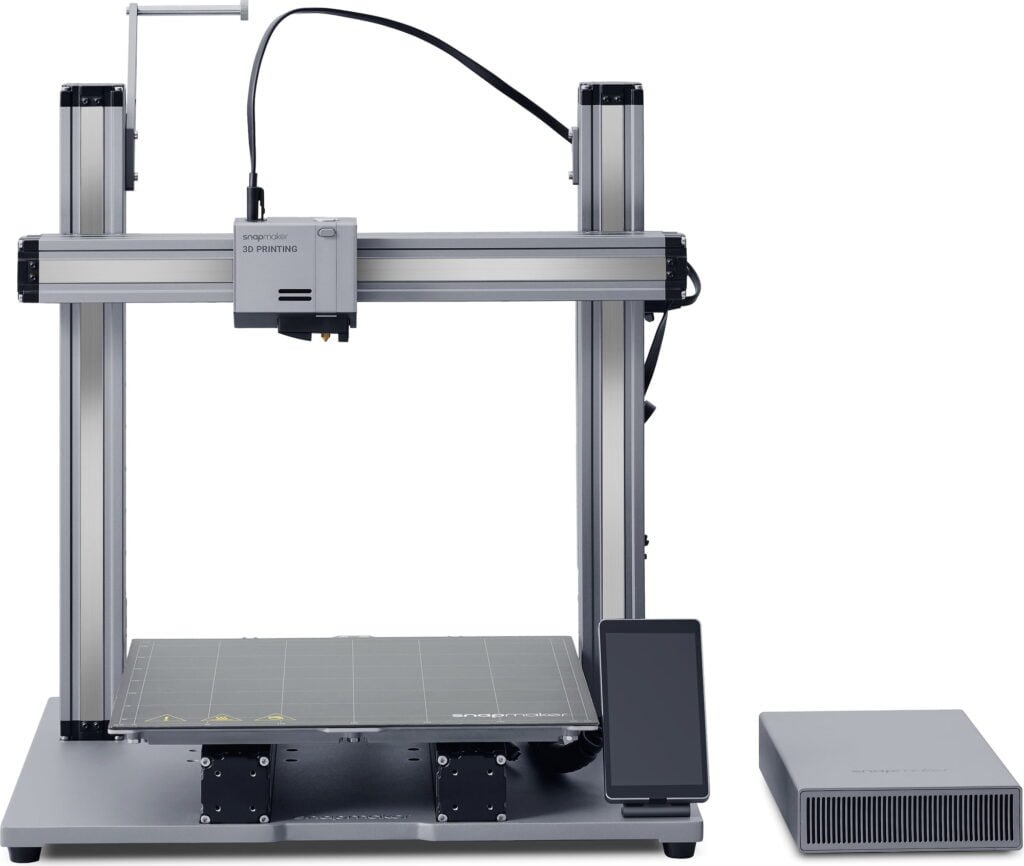
Features
Snapmaker 2.0 A350T is equipped with a range of impressive features:
- Modular 3-in-1 System: Easily switch between 3D printing, laser engraving, and CNC carving without the need for multiple machines.
- Large Build Volume: Offers a generous printing and working area of 320 × 350 × 330 mm for 3D printing, with similar capacities for laser and CNC functions.
- Enhanced Laser Module: Includes options for a 1600mW laser, with a 10W version available, suitable for a variety of engraving and cutting tasks.
- Precision CNC Carving: The machine uses an ER11 Collet in the CNC module, enhancing its capability to carve detailed and intricate designs.
- Integrated Enclosure: Measures 626 × 820 × 603 mm, improving safety and reducing noise, which is crucial for use in shared spaces.
Pricing
The Snapmaker 2.0 A350T is priced at $1,499, positioning it as a mid-range option in the market of modular 3D printers. This cost reflects its multi-functionality and the inclusion of a fully enclosed design.
User Experience
Users often highlight the ease of setup and the convenience of having a multi-purpose machine. The modular design allows for quick changes between functions, significantly expanding the potential uses without requiring extensive adjustments. The included Luban software facilitates a straightforward transition between different modes of operation, enhancing the overall user-friendly experience.
Pros and Cons
Pros:
- Versatile with three functionalities in one machine.
- Large build area allows for bigger projects or multiple small ones at once.
- Enclosed design enhances safety and minimizes noise.
- Strong community support with shared DIY modes and profiles.
Cons:
- Some users report the machine can be noisy, limiting the possibility of overnight projects.
- The touchscreen could be improved to offer more in-process control adjustments such as pause-and-continue options and tuning for live operations like fan speed.
In summary, the Snapmaker 2.0 A350T offers a powerful, versatile tool for anyone looking to explore multiple fabrication techniques. Whether for education, hobby, or small-scale professional projects, its capabilities make it a valuable addition to any creative workspace.
8. WAZER Desktop Waterjet Cutting Machine
The WAZER Desktop Waterjet Cutting Machine is a revolutionary tool that brings industrial-grade waterjet cutting to any workspace, no matter the size. Known for its compact design, this machine enables professional cutting on a desktop or workbench, offering a small footprint without compromising on performance.
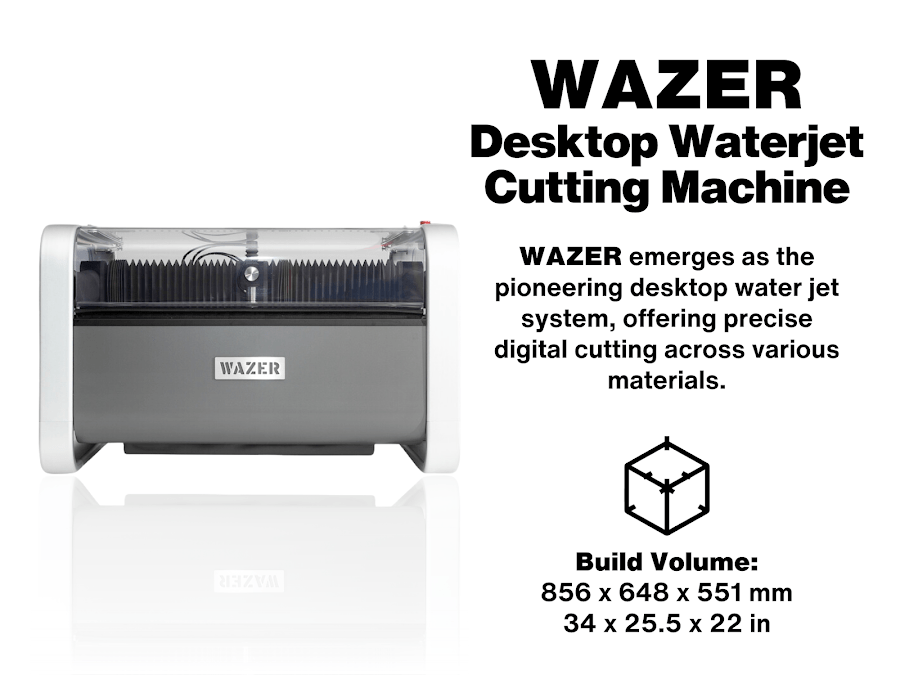
Features
WAZER Desktop boasts a variety of features that make it a standout choice:
- Compact Design: Fits comfortably on a desktop or workbench.
- Material Versatility: Cuts through metal, plastics, composites, tiles, glass, and stone.
- Advanced Waterjet Technology: Ensures precise and smooth cuts.
- Ease of Use: Simple setup and operation with a quick learning curve.
- Cold Cutting Process: Avoids heat-induced material warping, preserving the integrity of the material.
Pricing
The WAZER Desktop is priced at $9,999, which includes free shipping within the Continental US. Financing options are available, allowing payments of $249 per month. The package includes the WAZER Desktop itself, two 55 lb abrasive buckets, and a WAM software license, providing great value for the investment.
User Experience
Users find the WAZER Desktop incredibly easy to set up and operate. The machine’s design integrates seamlessly into any workspace, and its operation is straightforward, thanks to the intuitive WAM software. This software guides users through the cutting process from design to execution, simplifying what would otherwise be complex tasks. The machine’s ability to handle a wide range of materials makes it a versatile choice for various projects, from crafting to small-scale manufacturing.
Pros and Cons
Pros:
- Versatile cutting capabilities across various materials.
- Compact and fits easily in small spaces, making it ideal for workshops of any size.
- Includes comprehensive software and accessories, enhancing its usability.
- Cold cutting technology preserves material quality.
Cons:
- Higher price point may be a barrier for hobbyists.
- Limited to the size of materials that can fit within the machine’s cutting area.
WAZER Desktop Waterjet Cutting Machine exemplifies innovation in CNC technology, making advanced cutting accessible and manageable for a wide array of professional and hobbyist applications. Its ability to deliver precise cuts across diverse materials in a compact form factor makes it a valuable addition to any creative or production workspace.
9. Onefinity CNC Machines
Onefinity CNC Machines have redefined the CNC experience with their innovative design and user-focused features. Known for eliminating common issues like stretchy belts and high-maintenance lead screws found in similarly priced machines, Onefinity offers a robust solution that is both user-friendly and efficient.
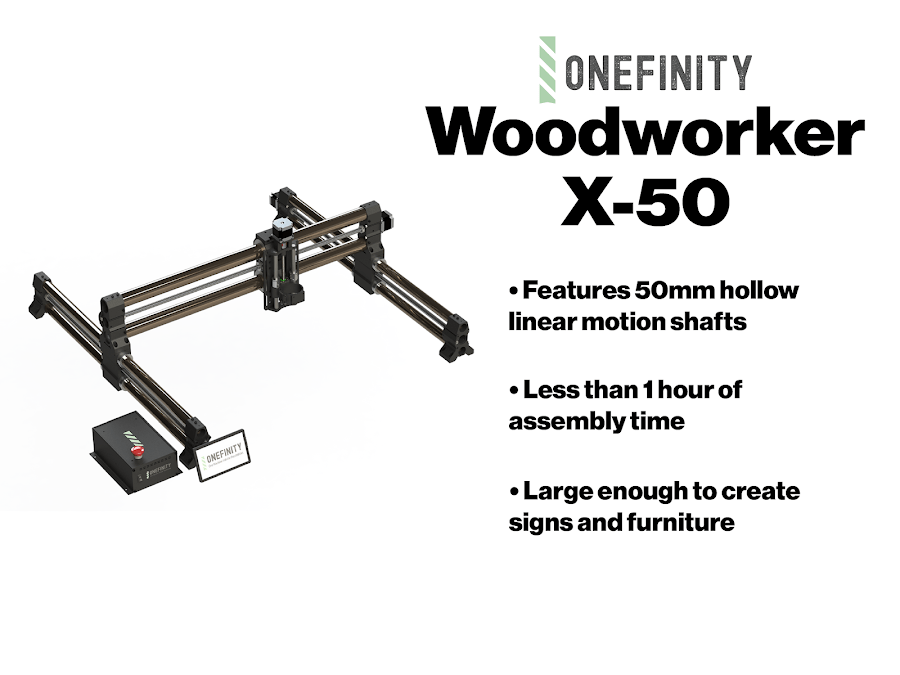
Features
Onefinity CNC machines stand out due to their solid construction and advanced technological features. Here are some of the key attributes:
- No Stretchy Belts or Plastic Wheels: This design choice enhances the machine’s reliability and reduces the need for frequent adjustments.
- Quick Setup: Users can set up their machine and start carving in less than an hour, which is ideal for both beginners and experienced users.
- Built-in CAM Software: Smart CNC controllers eliminate the need for a connected computer, simplifying the workflow.
- Heavy Metal Rails: These provide stability and zero flex during operation, which is crucial for precision.
- Space Saving Design: Features like the Quick Change Wasteboard Frame and Rolling/Folding Stand enhance the usability in various workshop environments.
Pricing
Onefinity CNC machines are competitively priced within the market, providing options that cater to hobbyists and small business owners alike. The pricing strategy ensures that you get a high-quality machine without breaking the bank, making CNC technology accessible to a wider audience.
User Experience
The user experience with Onefinity CNC machines is generally positive, with many users highlighting the ease of setup and the robust performance of the machines. The integrated software and the quality of customer support further enhance the user satisfaction, making it a preferred choice for many.
Pros and Cons
Pros:
- Ease of Assembly: Can be set up quickly compared to competitors.
- Durability: Constructed with heavy metal, making it very durable and stable.
- Maintenance: Simple daily maintenance routine due to its all-metal design.
- Community Support: Strong community support through forums and social media, providing a wealth of knowledge and assistance.
Cons:
- Initial Learning Curve: Despite the ease of setup, there is a learning curve associated with operating CNC machines.
- Software Limitations: While the built-in software is convenient, it may not have all the features experienced users need.
In essence, Onefinity CNC Machines offer a powerful and reliable solution for those looking to dive into CNC machining, providing a balance of performance, ease of use, and community support. They are designed to cater to both beginners and those with more experience in CNC operations, making them a versatile choice in the market.
Conclusion of home CNC machine
The exploration of top-rated home CNC machines showcases the diverse range of options available to enthusiasts, hobbyists, and small business owners, each designed to cater to different needs, project sizes, and budgets. From the high-performance capabilities of the Shapeoko 5 Pro CNC Router to the versatile modular design of the Snapmaker 2.0 A350T, and the compact yet powerful Carbide 3D Nomad 3, the article highlights how these tools are redefining precision crafting and manufacturing at a personal level. Their advanced features, ease of operation, and robust construction make them invaluable assets for anyone looking to expand their creative or production capabilities with precision and efficiency.
The implications of integrating such CNC technology into one’s workflow signify more than just an enhancement in manufacturing capability; they reflect a shift towards more innovative, accessible, and versatile means of production. Whether it’s for personal projects, educational purposes, or enhancing small-scale manufacturing operations, the potential impact of these machines is vast, offering new possibilities and efficiencies. As each machine presents its unique set of features, pros, and cons, prospective buyers are encouraged to consider their specific needs and the broader implications of incorporating such technology into their work. Embracing CNC machinery not only elevates craftsmanship but also opens the door to exploring new creative territories.
FAQs
1. What are the top desktop CNC milling machines for home use?
The most recommended desktop CNC milling machines include:
- PCNC 440 CNC Mill
- Pocket NC from Penta Machine Co.
- Bantam Tools Desktop CNC Milling Machine
- Snapmaker 2.0 Modular 3-in-1
- Nomad 3 Desktop CNC Mill
- MODELA MDX-50 Benchtop Milling Machine
- Evo-One PRO
2. Which brands are recognized as the best for CNC machines?
The top CNC machine brands as of 2023 are:
- Makino, known for its high-speed aluminum cutting capabilities, crucial in aerospace manufacturing
- Mazak
- Doosan
- FANUC
- Tornos
- Amada
- TRUMPF
- Bystronic
3. What is an ideal CNC mill for beginners?
The SYIL X5 is an excellent starting point for beginners. It is compact and affordable, making it suitable for those with limited space and budget, such as hobbyists and small businesses.
4. Which type of CNC machine is most commonly used?
CNC lathes, or turning machines, are the most widely used type of CNC machines. They are primarily used for cutting and shaping cylindrical parts from materials like metals, plastics, and composites, utilizing a rotating lathe.



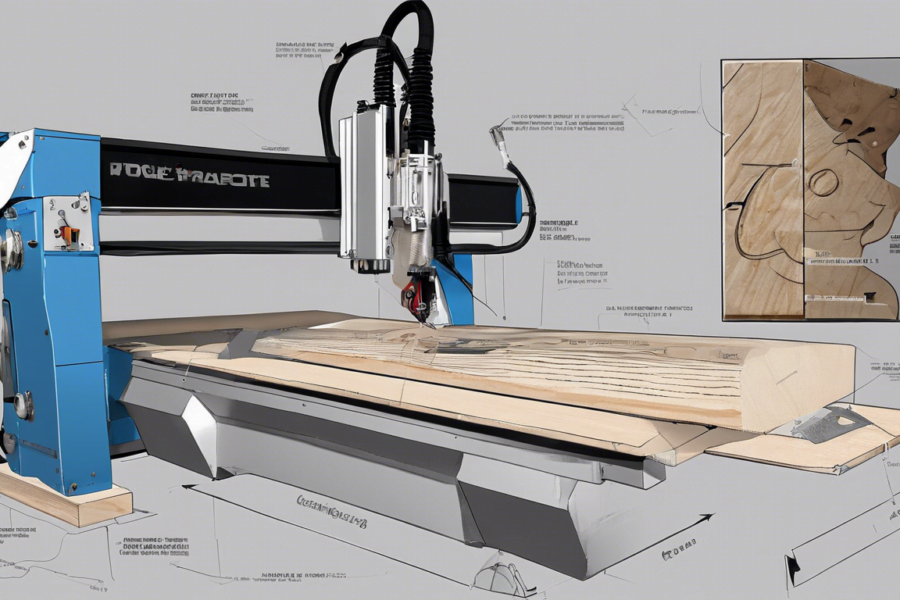
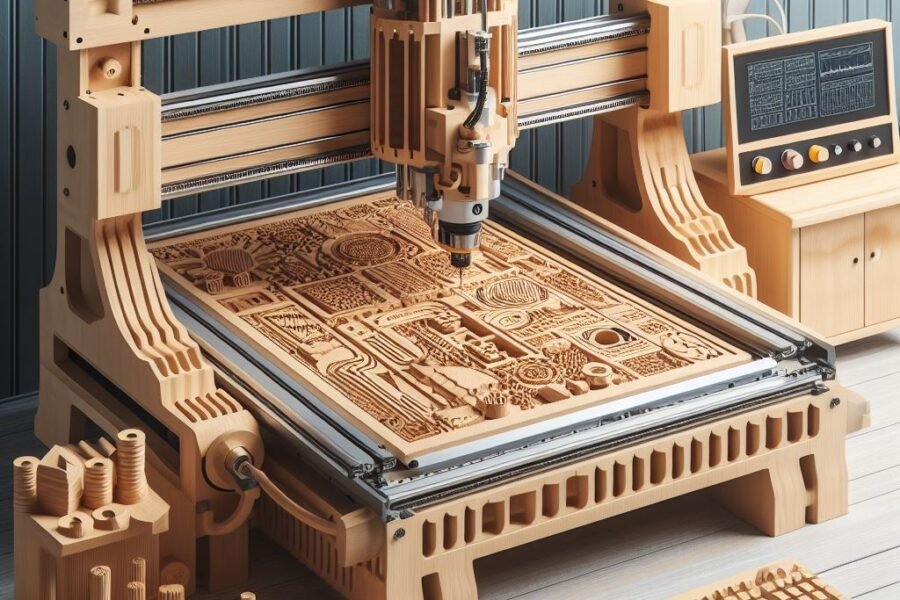
Leave a Comment